A Starry Review: How Starlink Works, and Which Device Is Your Cosmic Match

You’ve probably heard about it by now—Elon Musk’s ambitious plan to bring high-speed internet to every corner of the world through a constellation of satellites circling above our heads. Yes, I’m talking about Starlink, the satellite internet service that’s beaming Wi-Fi from outer space to your backwoods cabin, RV, or even the middle of nowhere. No more relying on sketchy public Wi-Fi or begging your neighbor for their password; Starlink is here to connect you wherever you are.
But how does Starlink actually work, and more importantly, which equipment should you go for? With options like the Starlink Mini, Gen 2, and Gen 3, you might be wondering what the differences are, who they’re best suited for, and how to choose. Well, buckle up, because we’re about to take a deep dive into Starlink’s out-of-this-world tech, sprinkled with just enough humor to keep things light and fun.
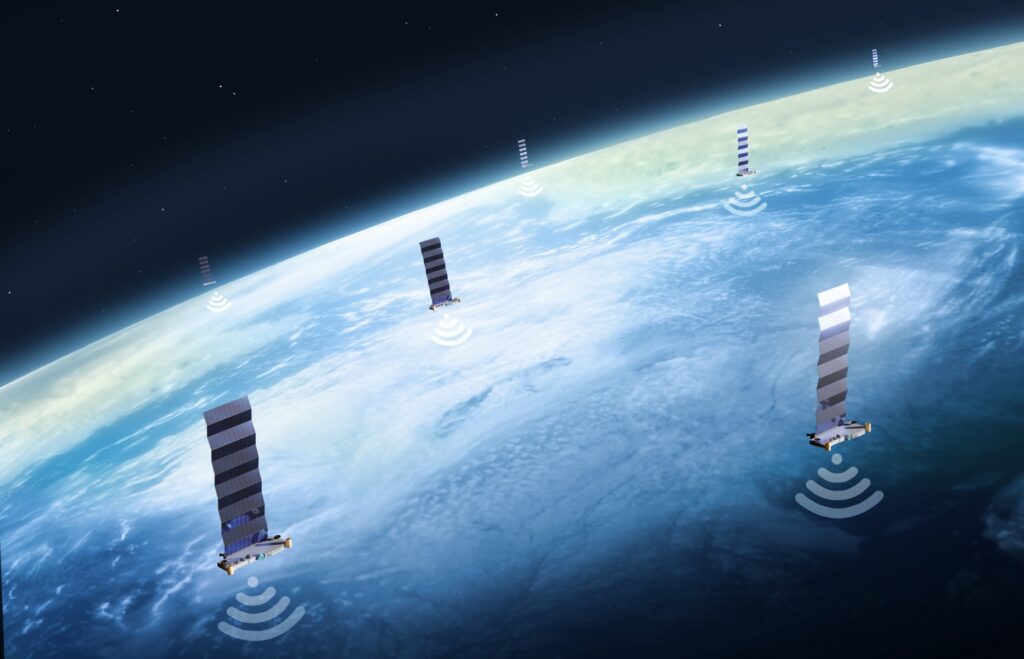
The Basics of How Starlink Works: From Outer Space to Your Laptop
Imagine thousands of satellites—think of them as little internet fairies—whizzing around the Earth, each sending and receiving data. That’s essentially how Starlink works. The idea is to use a vast network of low Earth orbit (LEO) satellites (over 4,000 so far!) to provide internet access to virtually any location on the planet.
While traditional internet relies on ground-based infrastructure like fiber optics and cell towers, Starlink skips the middleman and sends internet straight to you from space. This is particularly handy in remote areas where running cables just isn’t feasible (or in places where your ISP’s motto is “barely functional”). In short, Starlink is the superhero your internet connection always needed.
The magic of Starlink all starts with your personal satellite dish, lovingly nicknamed “Dishy McFlatface” by Elon Musk. This dish is your direct link to Starlink satellites as they orbit overhead.
Here’s how it works:
- Your Dish locks onto satellites overhead. It tracks them as they zip across the sky, automatically adjusting its position to maintain a connection.
- The Satellite beams internet data down to the dish. Because the satellites are in low Earth orbit, the connection latency is relatively low (compared to traditional satellite internet).
- Dishy McFlatface then sends the internet to your router, which distributes it to all your connected devices.
And boom, just like that, you’re connected to the internet at speeds that can easily rival or exceed what most rural users have ever dreamed of.
Now that you’ve got a basic understanding of how Starlink works, let’s talk about the hardware that’s going to beam the internet down to you. Starlink offers three main types of devices: Mini, Gen 2, and Gen 3. Each has its own unique features and ideal use cases, so let’s break them down.

Starlink Mini: Small, Portable, and Perfect for Adventurers
Meet the Starlink Mini, the youngest sibling in the Starlink family. The Mini might be small, but it packs a serious punch. It’s designed for people who need internet on the go—whether that’s in a van, an RV, or even a remote cabin in the woods. If you’re the type who’s always on the move and can’t live without internet (I see you, digital nomads), then the Mini is calling your name.
Features of the Starlink Mini:
- Compact Design: The Mini is smaller and lighter than its older siblings, making it much easier to lug around on your travels.
- Portable Performance: Despite its size, the Mini offers impressive download speeds, typically ranging from 50 to 200 Mbps. You can stream Netflix, hold Zoom meetings, and download cat videos to your heart’s content.
- Quick Setup: The Mini is incredibly easy to set up, even if you’re not tech-savvy. Just plug it in, point it at the sky, and let it do its thing. Even in the middle of nowhere, you’ll be connected in minutes.
Who It’s Best For:
The Starlink Mini is perfect for anyone who needs internet access in remote or changing locations. Van lifers, campers, off-the-grid adventurers, or even weekend warriors who like to spend their free time exploring the wilderness will love the convenience of this device. If you don’t need heavy-duty equipment but still want fast, reliable internet on the go, the Mini is for you.

Gen 2 Starlink: The Classic Workhorse for Homes and Small Businesses
If the Starlink Mini is the lightweight backpacker of the family, then the Gen 2 Starlink is the dependable SUV that gets the job done, no matter the terrain. The Gen 2 model is the most common option, designed for homes, small businesses, and even some off-grid setups that need a bit more power and speed than the Mini offers.
Features of the Gen 2 Starlink:
- Higher Speeds: The Gen 2 typically delivers download speeds of 100 to 250 Mbps, depending on your location. That’s enough to support multiple devices, stream in 4K, and handle video conferences without any hiccups.
- Larger Dish: The dish for Gen 2 is bigger and more robust, which means it can handle more data and maintain a stronger connection in less-than-ideal conditions.
- Easy Installation: Setting up the Gen 2 is still a breeze, though it’s a bit more stationary than the Mini. You’ll want to find a good spot on your roof or in your yard for this one to work its magic.
- Good for Semi-Rural Areas: If you live in a more remote area where internet options are scarce, the Gen 2 will be your new best friend. It’s designed to bring high-speed internet to places where fiber-optic cables dare not venture.
Who It’s Best For:
The Gen 2 Starlink is ideal for households, remote workers, and small businesses that need reliable internet in places where traditional ISPs don’t offer good options. Whether you’re working from a cabin in the woods or running a small farm, this device will keep you connected.

Gen 3 Starlink: The Powerhouse for High-Demand Users and Businesses
And now, we introduce you to the big gun: the Gen 3 Starlink. This model is for users who need serious internet power, whether it’s for a business, a large home with lots of connected devices, or some other high-demand scenario. If you think of the Mini as a bike, the Gen 2 as a car, then the Gen 3 is a fully decked-out 18-wheeler with turbocharged Wi-Fi.
Features of the Gen 3 Starlink:
- Blazing Fast Speeds: The Gen 3 can deliver download speeds upwards of 300 Mbps, sometimes even hitting 500 Mbps in optimal conditions. That’s more than enough for HD video streaming, gaming, and running multiple high-demand devices all at once.
- Massive Dish: The Gen 3 dish is larger and more sophisticated than previous models, with improved sensors and tracking capabilities that ensure a rock-solid connection no matter what the weather throws at you.
- Rugged Design: Built to withstand harsh conditions, the Gen 3 is designed for businesses and larger properties that need reliable internet in any weather, whether it’s snowstorms, wind, or extreme heat.
- Advanced Setup: Installation for the Gen 3 requires a bit more effort, but once it’s up and running, you’ll have one of the fastest and most reliable satellite internet connections available.
Who It’s Best For:
The Gen 3 Starlink is perfect for businesses, large homes, or anyone who needs serious internet power. If you run a business in a rural area, or you’ve got a smart home setup that needs tons of bandwidth, the Gen 3 is the device you want. It’s also ideal for people who are running multiple high-demand activities at the same time, like streaming, gaming, and working remotely.

How to Choose the Right Starlink Service for You
Choosing the right Starlink device comes down to a few key factors: your location, your internet needs, and how mobile you plan to be. Here’s a quick guide to help you pick the right one:
- Consider Your Location: Are you always on the go, or do you mostly stay in one place? If you’re mobile, the Starlink Mini is your best bet. If you’re stationary but in a rural area, the Gen 2 will be perfect. And if you need maximum performance for a large property or business, go with the Gen 3.
- Assess Your Needs: How much internet speed do you need? For casual browsing and streaming, the Mini or Gen 2 will suffice. But if you’re doing heavy gaming, running a business, or have a smart home setup, consider the Gen 3 for those blazing fast speeds.
- Think About Your Budget: The Mini is the most affordable, while the Gen 3 is the most expensive. Weigh your internet needs against your budget to make the right choice.
Q&A: Starlink FAQs
Q: How much does Starlink cost? A: Prices vary depending on your location and which model you choose. The Mini is the most budget-friendly, while the Gen 3 is a higher investment. Don’t forget to check for any installation fees or equipment costs.
Q: Can I use Starlink in any country? A: Starlink is expanding its service globally, but availability can vary. Check Starlink’s website to see if your country is covered.
Q: How do I set up my Starlink system? A: Setting up a Starlink system is relatively straightforward. For the Mini, just plug it in and follow the app instructions. For the Gen 2 and Gen 3, you might need to follow more detailed setup guides, especially if you’re installing it on a roof.
Q: Is Starlink affected by weather? A: Starlink’s dishes are designed to withstand various weather conditions, but extreme weather can impact performance. If you live in an area with severe weather, the Gen 3 might be your best bet for its rugged design.
Q: How can I contact Starlink support if I have issues? A: Starlink offers support through their app and website. You can also reach out via email or their customer service line for more serious issues.
https://www.youtube.com/@nexttechreview
Final Thoughts: Time to Blast Off with Starlink!
Choosing the right Starlink equipment can make a huge difference in your internet experience, whether you’re a globe-trotting nomad, a remote worker in the woods, or someone running a business from a rural location. From the portable Starlink Mini to the high-performance Gen 3, there’s a Starlink solution to meet your needs. And check out more ways to protect your device with Starlink cases
So, what are you waiting for? Make the leap into the future of internet connectivity with Starlink and enjoy the freedom
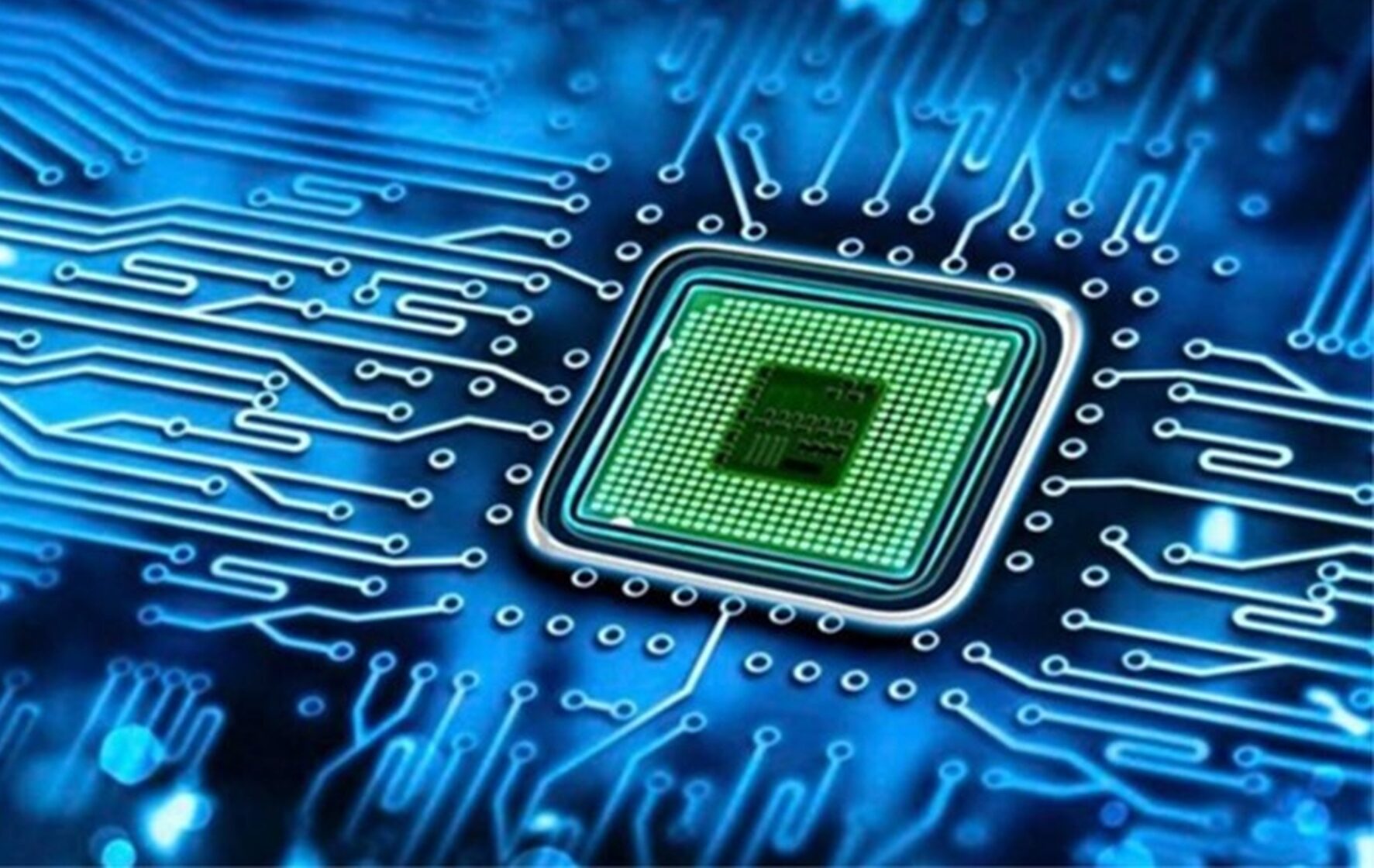












Post Comment